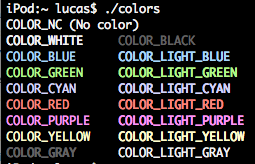I spent the last hour on trying to figure out how to get decent coloring into the Terminal.app on Mac OS X (because iTerm has some weird bug with Displaying Umlauts and the like), and I finally got it to work following these steps:
- Install SIMBL.
- Install the TerminalColors.bundle, which I recompiled so it works with the current Mac OS X 10.6 and its Terminal.app Version.
- And by installing I mean dropping it into /Library/Application Support/SIMBL/Plugins for all users, or ~/Library/Application Support/SIMBL/Plugins for your account only.
- Install a theme, for example one of the two listed below.
Night Lion Theme
Infinite Red Black Theme
This should be it. Pretty simple if you know what to do :)